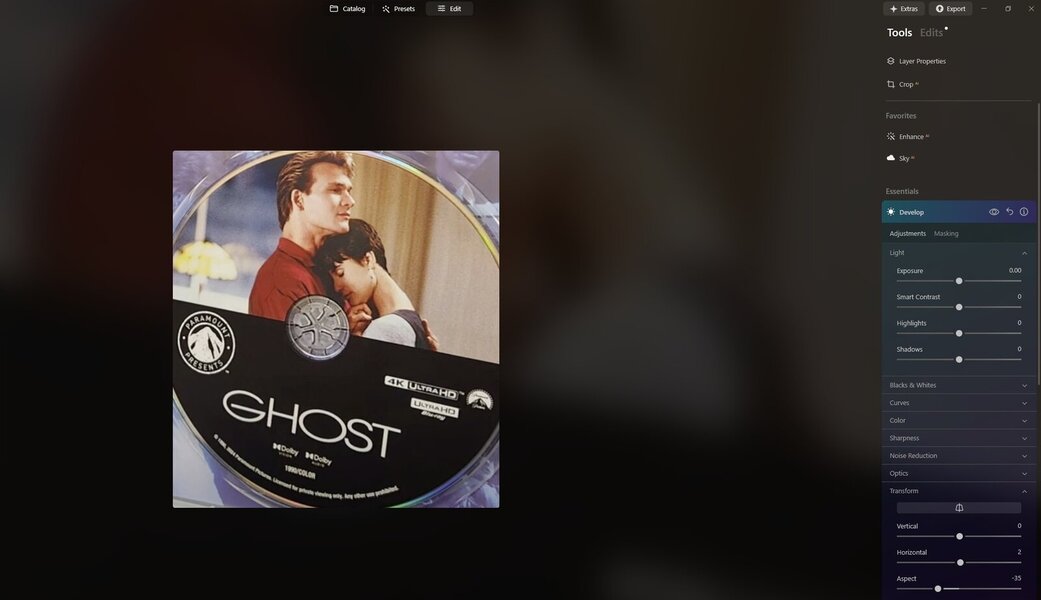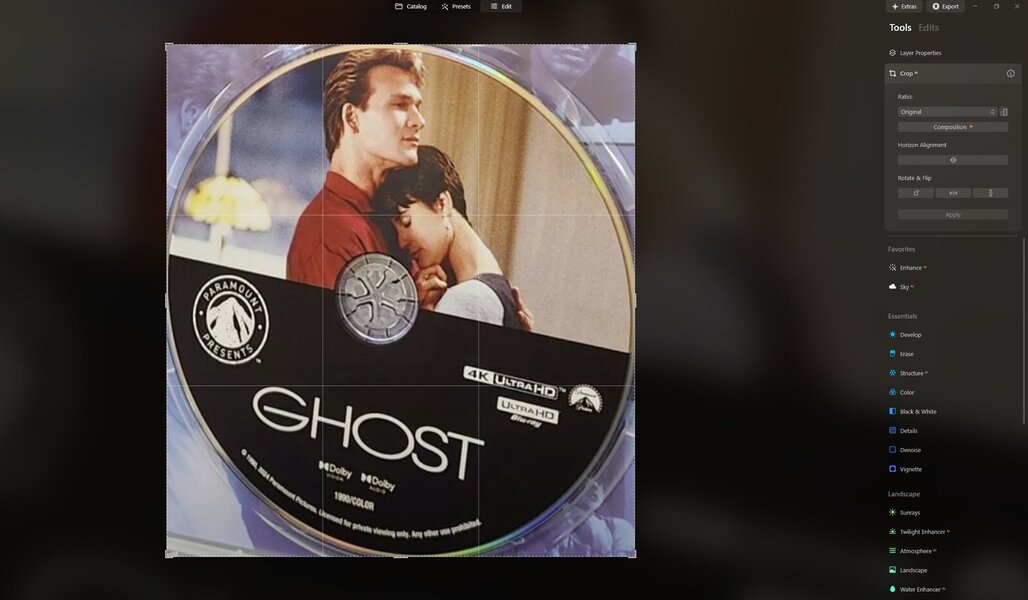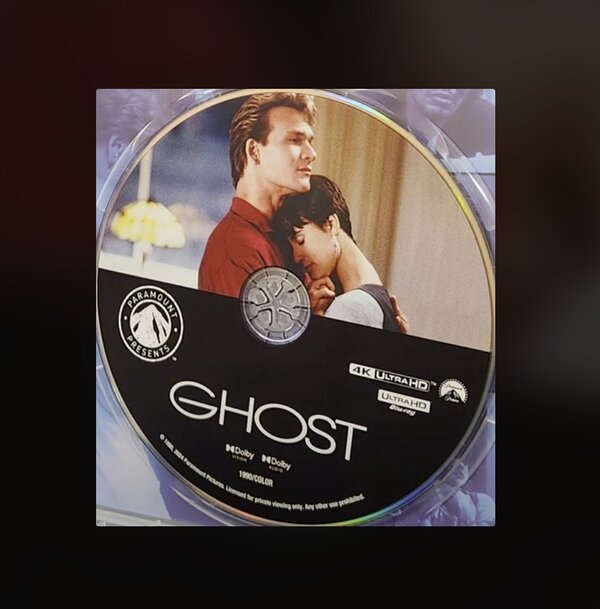Good day. So I have been struggling with this issue all day trying to figure it out. I added an image that is a little distorted, so I went to the Transform tool and attempted to straighten out the image using the vertical, horizontal and aspect sliders. The problem is that every time I slide, the original image instantly becomes cropped or clipped. The image will not stay within the set boundary and shrink into better position so to speak. What am I missing here ? I have played with the crop tool and successfully set the frame area, but as soon as I go to the transform section the image immediately begins being clipped when I make slider adjustments. Any help would be great here. Thanks !
Luminar Forum
This is an independent community forum for the photo editing software "Luminar/ Luminar Neo" (Skylum). Register for a free account and reserve you preferred username before someone else takes it.
Develop & Transform Issue
- Thread starter Bullitt
- Start date